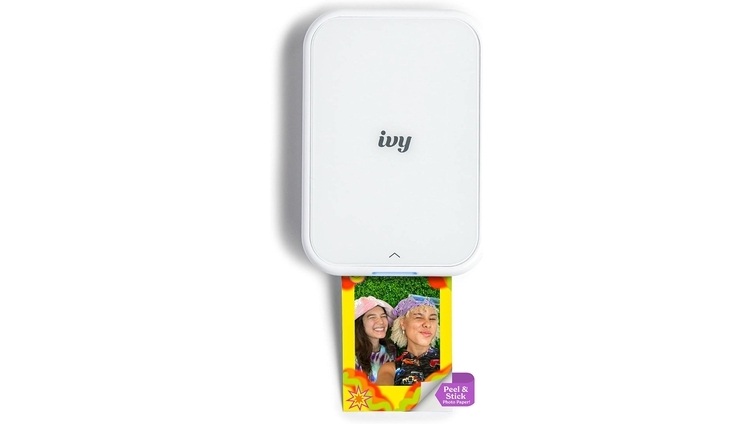If you love printing photos but don’t want the hassle of a bulky printer, the Canon Ivy 2 Mini Photo Printer is a great option. This pocket-sized printer lets you print 2×3-inch photos straight from your phone—no ink cartridges or complicated setups required.
In this review, we’ll look at the Ivy 2’s features, print quality, ease of use, and how it compares to similar mini printers like the HP Sprocket Select and Polaroid Hi-Print.
Key Features of the Canon Ivy 2
✅ Compact & Portable – Fits in your pocket or bag (4.1 x 4.7 x 1.9 inches).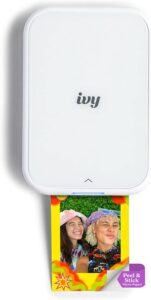
✅ ZINK Zero Ink Technology – No messy ink, just heat-activated color paper.
✅ Sticky-Back Prints – Photos have peel-and-stick adhesive for scrapbooks, journals, or walls.
✅ Bluetooth & App Connectivity – Works with iOS and Android via Canon Mini Print app.
✅ Fast Printing – Prints a photo in about 50 seconds.
✅ Long Battery Life – Up to 30 prints per charge.
Print Quality & Performance
The Ivy 2 uses ZINK (Zero Ink) paper, which means no ink cartridges—just special dye crystals embedded in the paper. The colors are vibrant, though slightly less sharp than traditional photo prints. For social media snaps and fun memories, the quality is more than good enough.
Pros:
✔ No ink needed—just buy ZINK paper packs.
✔ Sticky-back photos make them easy to display.
✔ Simple, user-friendly app with basic editing tools.
Cons:
✖ Small print size (2×3 inches).
✖ Colors can look slightly faded compared to lab prints.
✖ ZINK paper is more expensive than regular photo paper.
Canon Ivy 2 vs. Competitors
Here’s how the Ivy 2 compares to other popular mini photo printers:
| Feature | Canon Ivy 2 | HP Sprocket Select | Polaroid Hi-Print |
|---|---|---|---|
| Print Size | 2×3 inches | 2.3×3.4 inches | 2.1×3.4 inches |
| Technology | ZINK | ZINK | Dye sublimation |
| Ink Required? | No | No | Yes (built-in) |
| Sticky Back? | Yes | No | No |
| Battery Life | ~30 prints | ~25 prints | ~15 prints |
| Price | $79.99 | $79,99 | $108 |
| Paper Cost | ~$0.50/print | ~$0.55/print | ~$0.60/print |
Which One Should You Buy?
-
Best Budget Pick: Canon Ivy 2 (cheaper upfront, sticky-back prints).

-
Best Print Quality: Polaroid Hi-Print (sharper images, but pricier).
-
Middle Ground: HP Sprocket Select (larger prints, but no sticky back).
Final Verdict: Should You Buy the Canon Ivy 2?
If you want an affordable, portable, and fun way to print photos on the go, the Canon Ivy 2 is a great choice. It’s perfect for:
-
Travelers who want instant prints.
-
Scrapbookers & journalers (thanks to the sticky-back feature).
-
Teens & young adults who love sharing physical photos.
However, if you want higher-quality prints or larger sizes, you might prefer the Polaroid Hi-Print—but it’s more expensive.
Rating: 4.3/5 ⭐⭐⭐⭐☆
✅ Pros: Portable, no ink, sticky-back prints, easy to use.
❌ Cons: Small prints, colors not as vibrant as lab prints.
Final Thoughts
The Canon Ivy 2 Mini Photo Printer is a fun, convenient way to bring digital memories into the real world. While it won’t replace professional photo printing, it’s a fantastic gadget for casual users who love instant prints.